|
Q: How do I transfer my setting from my old computer to my new computer?
A: All user settings are stored in the file sqview.db. Choreograhy sequences are stored in choreo.db.
These files need to be transfered to your new computer. The paths to your music files and SqView folder need to be the same on both computers for the transfer to work.
Q: List and Definitions in PDF format are
not displayed correct with Windows 8?
A: This is a problem with the build in PDS viewer. To solve the problem
change from PDF to HTML for List and Definitions. Change
Option->Music->General->List & Definition format to "HTML". Make sure that
the folder "ListAndDefHtml" is located in your "SqView" folder. The html
files can be downloaded from the SqView website.
Q: Do I loose my personal settings when I
install the latest version of SqView?
A: You can read here how up upgrade to the latest version without
loosing your settings. Link to pdf.
Q: Can SqView run on a Mac?
A: SqView is a PC-program, but Apple have a solution that is called
Boot-Camp to run PC-programs also. That will give the user a choice of which
operating system to start when the computer is turned on. You can also run a
Virtual machine with parallel desktops and have both operating systems
started.
Q: What is new in the latest version of
SqView?
A: You can find the release notes in the helpfile of SqView.
Q: How is easiest way to get
started?
1. Press the  button above one of the list boxes. button above one of the list boxes.
2. Select the directory where you have the MP3s.
3. You should now see the MP3s in the list box below the button.
4. Double click on the song you want to play.
5. The program searches for the lyrics in the database. If it finds lyrics to the song an icon
 will be displayed below the
music title in the upper left corner will be displayed below the
music title in the upper left corner
6. To start playing Press SPACE or the green play-button in the upper-left
corner.
7. You can change Pitch and Tempo in real time.
8. If you want to see the lyrics press "T".
Q: How do I add my own
Choreography?
1. Go to Tools->Choreography Manager and press Choreography button
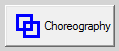 . .
2. Write a sequence.
3. Press File->Save and write a name for the file and press Save.
4. Repeat step 2 and 3 until all your sequences are saved.
5. Close the window.
6. Press  button and select the directory with your choreography files. button and select the directory with your choreography files.
7. You should now see the files in the left list box.
8. Double click on the files that you want in your choreography list. It
works the same way as a playlist for music.
9. When the choreography list is finished press
 button to save the file. button to save the file.
10. Close the window.
11. Select the tab you want to display the choreography.
12. To show the Choreography list press
 button and select the list that you
have made. button and select the list that you
have made.
13. To show all the choreography files in a directory, press
 button and select
the directory. button and select
the directory.
14. To see another sequence press
 or or
 . .
Q: How do
I make a playlist?
1. To make a playlist go to Tools->Playlist Manager.
2. Select the directory where you have your music files with the
 button
under the list box to your left. button
under the list box to your left.
3. Select the songs by double clicking on them or mark the song and
press the Add-button. The song will appear in the list box
to your right.
4. When the list is finished press the
 button under the list box
to your right and save the file on your hard drive. Close
the playlist dialog box. button under the list box
to your right and save the file on your hard drive. Close
the playlist dialog box.
5. In the Music-window press the
 button over one of the list
boxes and select the playlist that you have saved on your hard drive. button over one of the list
boxes and select the playlist that you have saved on your hard drive.
Q: The helpfile is not displayed in the
correct way after download?
A: This is a known Microsoft problem. Open the folder
C:\SqView. Rightclick on the file "sqview.chm"
and select properties. Press the button "Unblock".
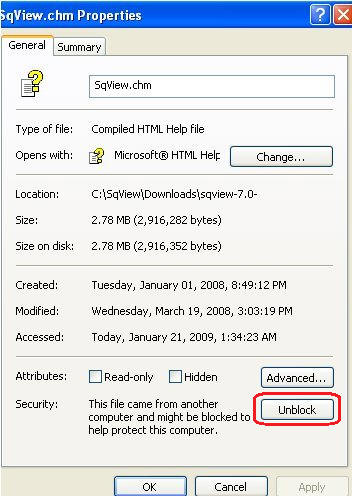
|

